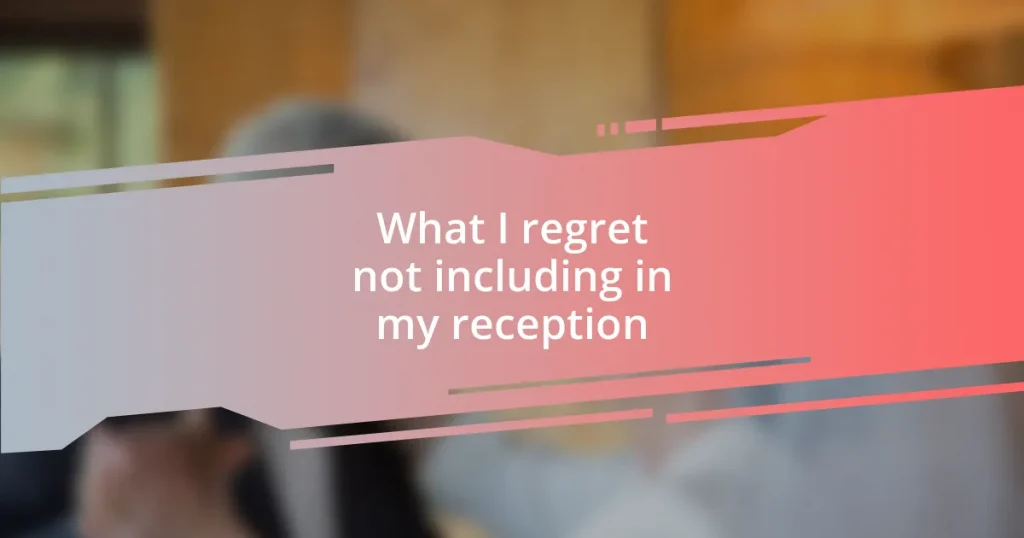Key takeaways:
- Post-wedding editing involves transforming memories into a visual narrative, with color grading playing a key role in evoking emotions.
- Choosing editing software that complements your workflow enhances creativity and efficiency; user interface and features are crucial.
- Organizing your photo workflow through consistent naming, tagging, and backups streamlines the editing process and fosters creativity.
- Applying basic and advanced editing techniques, along with personal touches, can dramatically improve the quality and emotional impact of wedding photos.

Understanding Post-Wedding Editing
Post-wedding editing is really about transforming a collection of memories into a stunning visual narrative. I remember the first time I sat down with a couple’s album; I felt a mix of excitement and pressure. It’s like piecing together a puzzle, and every edit has the potential to highlight a cherished moment or evoke a powerful emotion. How do you decide which emotions to accentuate?
As I dove deeper into post-wedding edits, I began to realize the significance of color grading. It’s amazing how simply adjusting the hues can change the entire mood of a photo. For instance, a bright, sunny afternoon can feel warm and nostalgic with a golden hour filter. Have you ever looked at a photo and felt transported back to that moment? That’s the magic of post-editing!
Moreover, preserving the authenticity of the day while enhancing its beauty is essential in editing. I once edited a set for a couple who had a beautiful but slightly chaotic wedding. By carefully balancing the light and focusing on their smiles, I not only captured the joy but also told their unique love story. Isn’t it fascinating how a well-edited photo can say so much more than just the visual?

Choosing the Right Software
Choosing the right software for editing post-wedding photos is crucial. I vividly remember the frustration of using a program that felt clunky and limited. After trying several options, I discovered that the right software not only enhances my creativity but also speeds up my workflow, allowing me to focus on storytelling through the images.
When I compare different software, I find that user interface and features significantly impact my experience. For example, some programs offer extensive color correction tools that I adore, while others are better for batch processing, which can be a lifesaver when handling large volumes of photos. Can you imagine editing hundreds of images in a day without the right tools? It can be overwhelming!
Over the years, I’ve come to appreciate how software affects my editing style. For instance, I prefer tools that integrate well with my existing workflow and allow for easy adjustments. I once used software that lacked a preset feature—what a game changer it would have been to have that available for consistency across edits! Below is a comparison table of some popular editing software options I’ve explored throughout my journey.
| Software | Key Features | User-Friendliness |
|---|---|---|
| Adobe Lightroom | Non-destructive editing, presets, and organizational tools | High |
| Capture One | Powerful color grading and customizable workspace | Moderate |
| Adobe Photoshop | Advanced editing capabilities and layer management | Moderate to Low |
| Skylum Luminar | AI-powered tools and user-friendly interface | High |
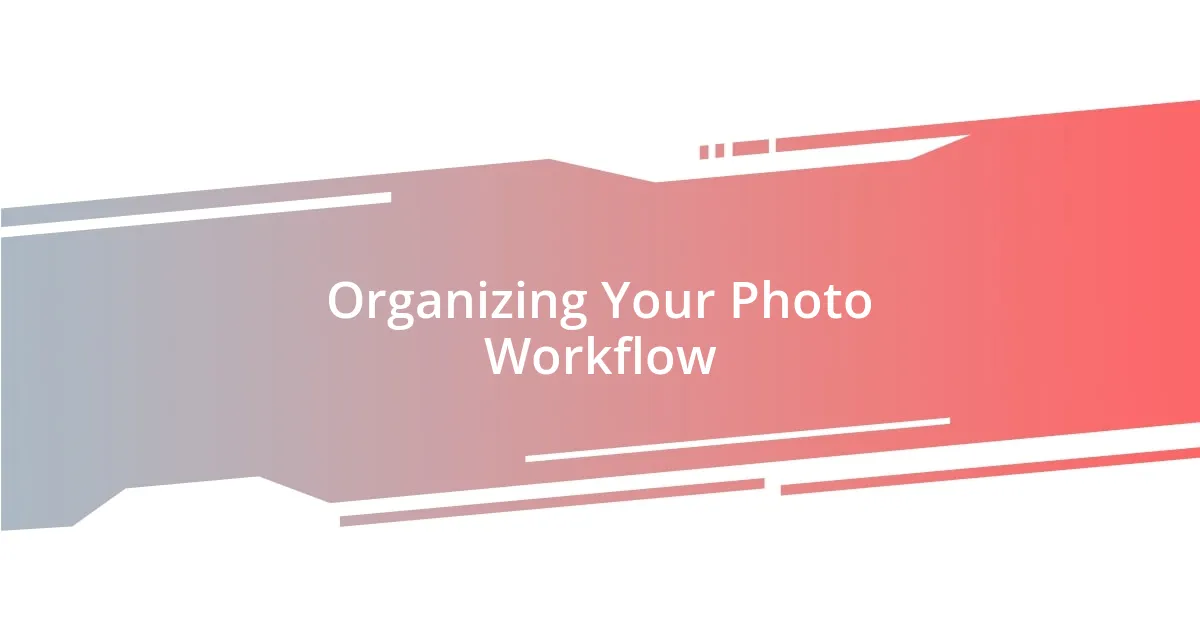
Organizing Your Photo Workflow
Organizing your photo workflow can feel like a daunting task, but it’s essential for a smooth editing experience. I remember one time, I spent hours searching for images, only to realize I hadn’t labeled them properly. That’s when I knew I needed a system to streamline the chaos. By grouping photos into folders by date or event, I can easily locate images later, allowing me to focus more on creativity rather than hunting through files.
To enhance your workflow, consider implementing these strategies:
– Use a consistent naming convention: This makes your files easily identifiable at a glance.
– Create backup folders: Always have a safety net for your precious memories.
– Leverage tagging or metadata: Tagging photos with keywords can save you so much time in the long run.
– Regularly review your organization: Every now and then, take a step back to ensure your system is still working for you.
Each of these practices has helped me maintain a clearer mind and a smoother editing process. Trust me, a little organization can take your editing to the next level!
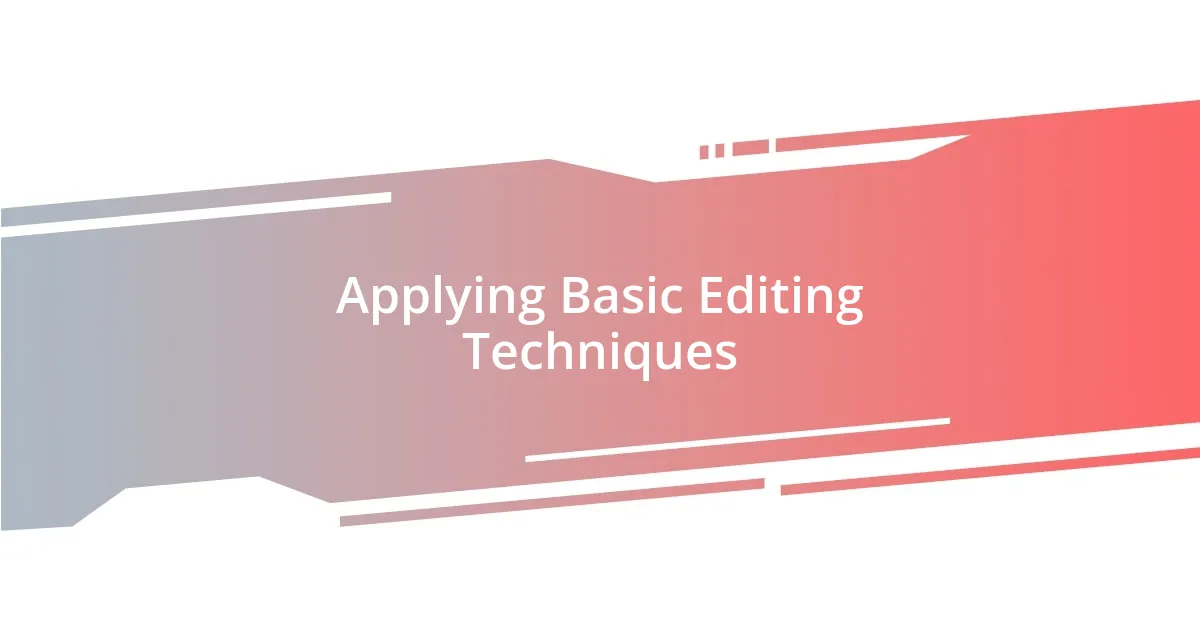
Applying Basic Editing Techniques
Applying basic editing techniques can drastically improve the quality of your post-wedding photos. After my first wedding shoot, I was amazed at how much difference simple adjustments made. I remember boosting the brightness and contrast on a few images, and the transformation was almost magical—it brought the joyous atmosphere of the day back to life!
One of the foundational techniques I always start with is cropping. This not only helps in framing the subject better but also removes any distracting elements from the periphery. In my early editing days, I often left too much dead space in my photos, which diluted the impact of the moment captured. Now, I ask myself: “Is this composition telling the story I want?” A well-cropped image can speak volumes!
Don’t overlook the importance of color correction—it can make or break your final images. I vividly recall working on a series of sunset pictures where the colors seemed washed out. A touch of saturation and warmth brought those vibrant oranges and pinks back, transforming those photos into stunning keepsakes. How do you want your photographs to feel? The right editing techniques can evoke emotions and preserve precious memories for years to come.

Enhancing Photos with Advanced Tools
Using advanced editing tools can truly take your wedding photos to a whole new level. When I first dabbled with software like Adobe Lightroom, I found myself overwhelmed by the endless features. However, once I discovered how to harness tools like the graduated filter and adjustment brushes, my editing experience transformed dramatically. Now, I can selectively enhance specific areas of an image, which allows me to highlight the most important moments, like the couple’s joyful expressions, while softening the background. Have you ever tried isolating a subject’s face to bring out their emotion? It’s astonishing how such a small tweak can elevate the entire photo.
I remember one particular instance when I edited a photo of a couple dancing under fairy lights. By applying a vignette effect, I was able to draw the viewer’s eye directly to them, creating a beautiful, intimate ambiance. It felt like crafting a visual story! The right tools enable us to connect with viewers on a deeper level. What stories do you want your photos to tell? Advanced tools can shape that narrative beautifully.
Moreover, experimenting with creative effects such as sharpening and noise reduction has become part of my signature style. I still vividly recall a night shoot where the low light posed a challenge, but using noise reduction helped save the shot. Instead of losing clarity, I was able to enhance the image while preserving the beautiful, moody atmosphere. Advanced editing tools give us the power not just to fix mistakes but to enhance the raw beauty captured in the moment—what’s not to love about that?
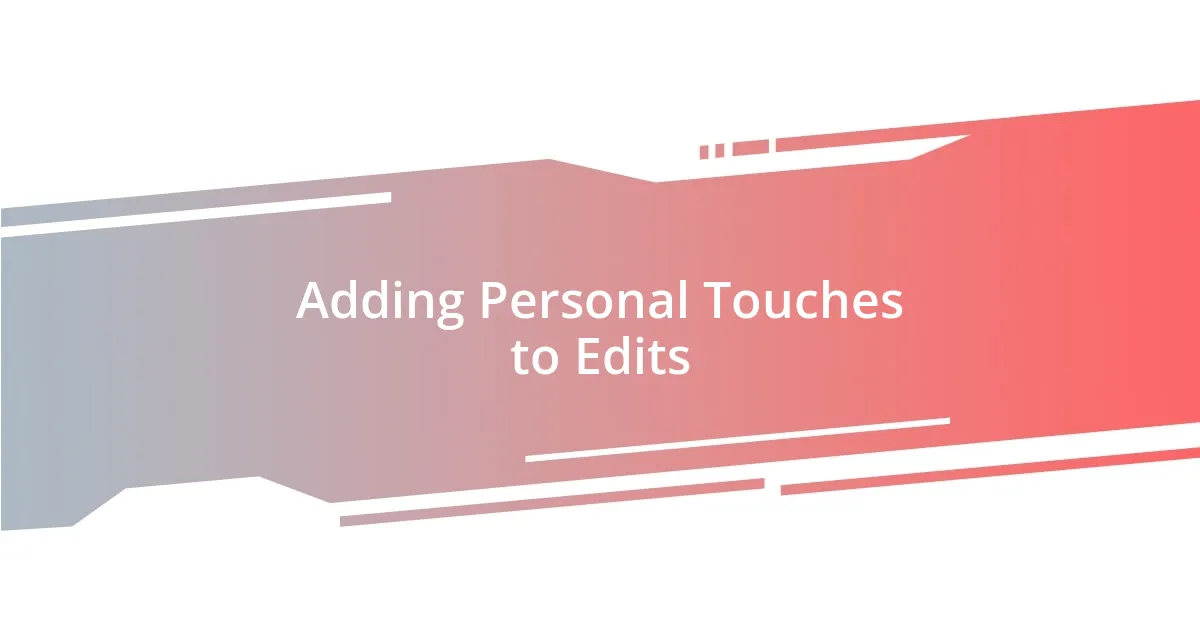
Adding Personal Touches to Edits
When adding personal touches to edits, I often reflect on the emotions the day evoked. For instance, I once edited a close-up shot of a bride laughing while getting ready. I decided to add a soft glow and slightly muted colors. It didn’t just brighten the image; it captured the warmth of her joy, making that memory feel more intimate. Have you ever thought about how the right touch can transform a photo from just an image to a heartfelt moment?
Incorporating personal elements into your edits can also mean embracing the unique styles and preferences of each couple. I remember customizing a wedding album that featured a couple who loved vintage aesthetics. I applied a subtle film grain and faded the colors to evoke nostalgia. It was about creating a connection between their personalities and the photographs, making their story stand out. Don’t you think our edits can reflect the spirit of the people we portray?
Another exciting way I add that personal flair is through subtle overlays or textures. During one wedding, the couple danced in a canopy of autumn leaves, and I chose to overlay a light texture reminiscent of falling leaves. It infused the picture with a seasonal feel that paired beautifully with their celebration. This little detail seemed to resonate with them, reminding them of that enchanting day. How do you personalize your edits to evoke special memories? Finding that unique touch makes a world of difference.